Accounts Drop Modal
The Accounts Drop Modal allows you to click any amount coming from the ledger and see all the underlying accounts with their values. When a value is displayed in blue and is clickable, the Accounts Drop Modal is available.
E.g.
{{ period.accounts.assets | currency }}
Here is an example of the pop-up screen when you click the printed value:
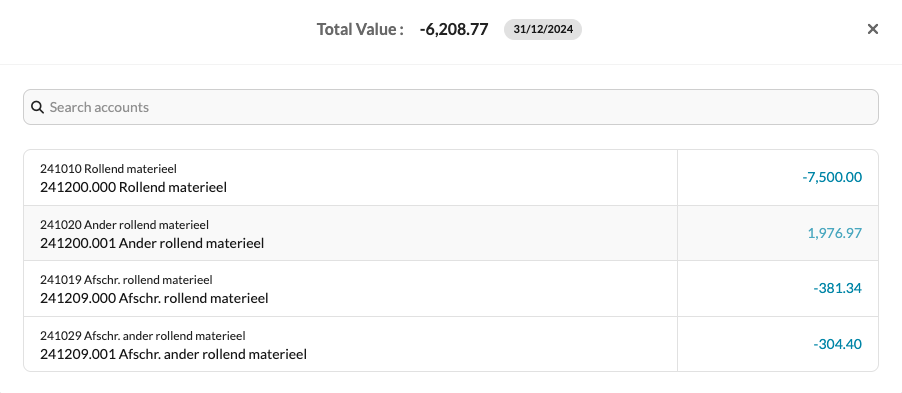
You see the total value, the applied rounding, the period, the underlying accounts with original and mapped numbers and their value. You can even filter the accounts being displayed.
To enable the Accounts Drop Modal in your template you need to use the currency filter.
NB: If you adjust the amounts coming from the ledger in any way, the Accounts Drop Modal will not work.
E.g. multiplying by -1 (this is where the invert filter comes into play).
remove_currency_links
The Accounts Drop Modal is automatically applied when using the currency filter.
If you want to remove it, you can apply the filter remove_currency_links, e.g.
{{ period.accounts.revenues | currency, invert:true | remove_currency_links }}Do note that this also removes the currency-formatting.
For a proper use-case, you can check this post on the community.
Updated about 1 month ago
