Style and structure
Be consistent in the style, structure, calculations, etc. across all templates.
SUBSECTION |
|---|
Capital letters
When a heading/title contains two or more words, only the first letter of the first word should be in capital, unless stated otherwise. Also the first letter of a placeholder should always be in capital letters. Please see the example below:
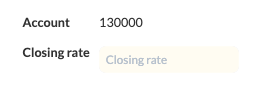
Colours
In general, colours should not be used when creating a template in liquid. ‘Export Styles’ should be used for customising the colours of templates.
Grammar
- As a general rule, try to avoid abbreviations and acronyms, to ensure the formal style of the template.
- Using an abbreviation/acronym over full words may cause a number of problems, especially when working in different languages. Since one abbreviation/acronym may have several different meanings, it could be difficult for the user to understand and translate the word correctly.
- In case an abbreviation or acronym is used, write down their meaning when you first use it, including the acronym itself in parentheses, e.g. Application Program Interface (API).
- Always use appropriate punctuation marks at the end of a sentence/paragraph.
Translations
If you use translations on your template make sure all parts of the code are adequately translated (e.g. placeholders, infotexts, etc.).
Header
- For long templates, ensure headers are used to break up sections and make the template more legible.
- Do not mention the name of a template in the header in order to avoid duplication.
- Where multiple accounts/reconciliation templates are linked (e.g. packages like CT, annual accounts, etc.) add a navigation bar on top. In other cases (e.g. when only one template is connected or we need to specify certain information about a specific template), show infotext with a link to the related template. Please see examples and code below:
{% ic %}
{% stripnewlines %}
|{% linkto period.reconciliations.general_info %}General Settings{% endlinkto %}|{% linkto period.reconciliations.frs105_overview %}Overview{% endlinkto %}|{% linkto period.reconciliations.frs105_general_information %}Company Information{% endlinkto %} {% newline %}
|:----42%---:|:--16%---:|:---42%---:# {% newline %}
{% newline %}
{% endstripnewlines %}
{% endic %}
# Statutory information
{% stripnewlines %}
{% ic %}
{::infotext}
Please input client’s share types nominal value and amount of shares in template: {% linkto period.reconciliations.types_of_shares %}{{ period.reconciliations.types_of_shares.name }}{% endlinkto %}.
{:/infotext}
{% endic %}
{% endstripnewlines %}
Output
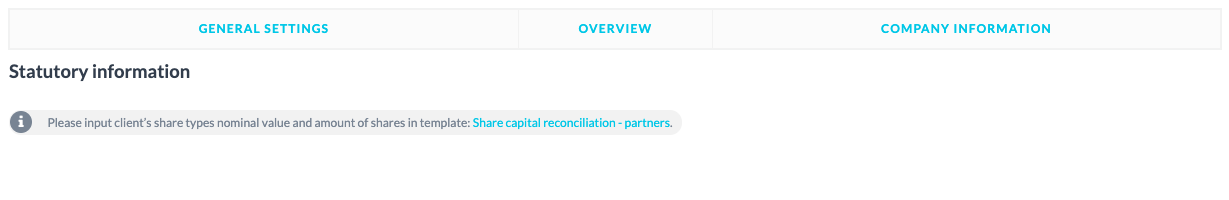
Footer
The default footer code should be used across all templates and has to be allocated at the bottom.
Updated 5 months ago
