Tables
Tables
- Suggestions for new table improvements:
- do not expand table borders to cover the whole width of the page (e.g. if you have 2 columns that only take 25% of the page, the new table expands the second column to the right side of the page);
- have a bold border above total and subtotal value rows (maybe a thiner one for subtotal)
- If a table is used more than once in the same template, it should have identical format throughout the whole template to keep consistency.
Standard table with text and calculations
- Headings/column names should be centred and in bold.
- Sub headings/second name of the column should be aligned to the right.
- Table text, e.g. name of a row, other information, should be aligned to the left.
- Numeric values should be aligned to the right.
- Word total and total value should be always in bold and capital letters.
- Subtotals should always be bold and lower case.
- We recommend using the new table format when possible (#).
- If we create a template with the new table format that needs to be exported, make sure you put the definition of the new table (#) between 'ic' tags as in the example below so that the old format is used instead in export mode.
{% stripnewlines %}
| Header 1
| Header 2
{% newline %}
|--------
|--------{% ic %}#{% endic %}+
{% newline %}
| content
| content
{% endstripnewlines %}
Output
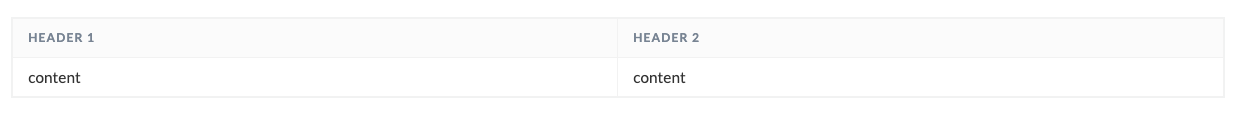
New table formatPlease see the example below for the new table format.
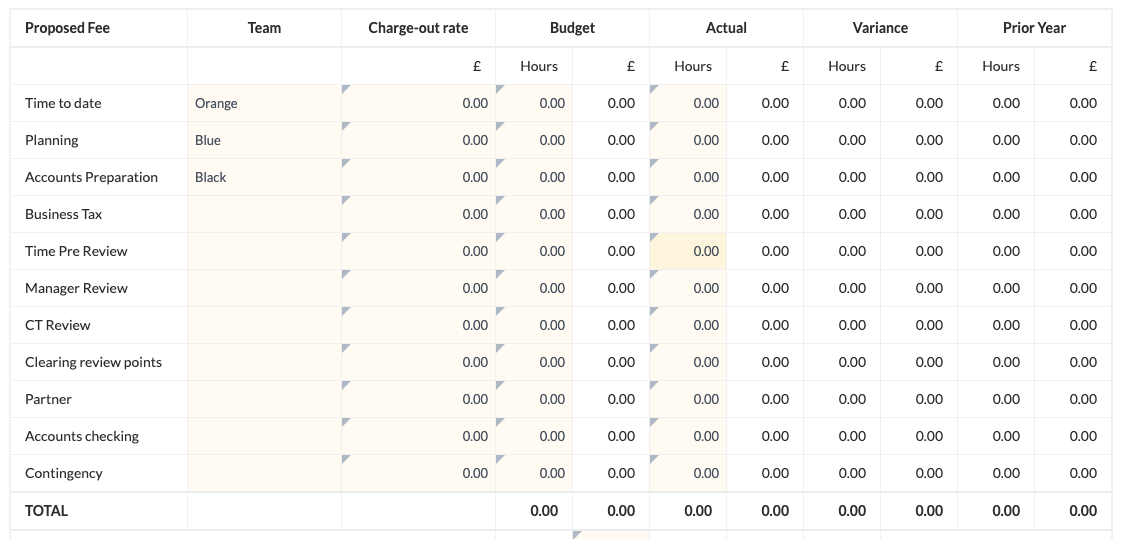
Updated 5 months ago
