Reconciliation of a template
- The reconciled indicator must be aligned to the left and followed by the reconciled value (aligned to the right). This is to prevent columns to expand to the right unnecessarily and to keep the numbers aligned on the same column.
- The reconciliation indicator should only be shown if there is a difference as we want to avoid having too much information on the template (since no action needs to be taken when the account is reconciled it is not relevant to have the indicator most of the times).
- As a general rule, the reconciliation indicator should be in the same column as the reconciled value. However, in case there is enough space on the page, reconciliation sign can be in a separate column.
- An unreconciled text should be embedded with an explanation as per the image below. Depending on the type of the template, you can decide what kind of information should be included in the message. For example, when the value is checked with the bookkeeping, the following text can be used:
- Trial Balance value
- Template value (values entered on the template)
- Difference
See the code below as an example.
{% assign difference = (tb_value-template_value) %}
{% capture recon_text %}
TB value: {{ tb_value | currency:0 }} <br>
Template value: {{ template_value | currency:0 }} <br>
Difference: {{ difference | currency:0 }}
{% endcapture %}
{% if difference != 0 %}
{% unreconciled difference as:indicator unreconciled_text:recon_text %}
{% endif %}
**{{ template_value | currency:0 }}**
Output
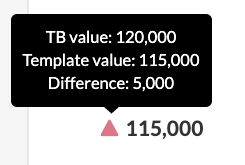
The template should always reconcile based on the logic of the standard (default) template, so we are consistent with asking users to input positive or negative numbers. For example, the user will have to input a positive value for turnover. Please see the code below.
{% if current_account.liability_or_income %}
{{ -1*$0 | currency }}
{% else %}
{{ $0 | currency }}
{% endif %}
{% unreconciled INT(current_account.value-$0) %}- Reconciling difference should be calculated, using the formula applicable to the specific template. In case you compare your inputed value to that in TB, then the following formula can be used: (TB account amount - template total value).
- In regards to decimals and rounding, as a general rule the logic of the Financial Statements should be followed (i.e. if the Financial Statements are shown in whole numbers, the reconciliation should be rounded with the integer filter ). Pl ). Please note that this is country specific.
- Display figures in positive unless its the opposite of the nature of the account. For example, revenue account is in debit when it should be credit.
Updated 5 months ago
