Number
Abs
Outputs a number into an absolute value.
{{ -23 | abs }}This filter can also be applied with the following syntax.
{{ ABS(-23) }}Ceil
Allows to round the input UP. For example, the nearest whole number of 1.2 is 1, however, if you use ceil:0 filter, it will round UP the value and the result will be 2.
Ceil filter needs to be used with precision for it to work.
Depending on the number used with ceil, the value can be rounded UP in a different way, for example:
ceil:0 is to the nearest whole number
ceil:1 is to the nearest 0.1
ceil:2 is to the nearest 0.01
ceil:-1 is to the nearest 10
Ceil 0: {{ 1.2222 |ceil:0 }}
Ceil 1: {{ 1.2222 |ceil:1 }}
Ceil 2: {{ 1.2222 |ceil:2 }}
Ceil -1: {{ 1.2222 |ceil:-1 }}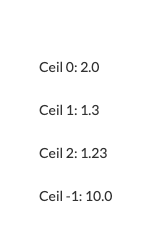
Floor
Similar to ceil, this allows to round the input DOWN. For example, the nearest whole number of 1.8 is 2, however, if you use floor:0 filter, it will round DOWN the value and the result will be 1.
Floor filter needs to be used with precision for it to work.
Depending on the number used with floor, the value can be rounded DOWN in a different way, for example:
floor:0 is to the nearest whole number
floor:1 is to the nearest 0.1
floor:2 is to the nearest 0.01
floor:-1 is to the nearest 10
Floor 0: {{ 17.8888 | floor:0 }}
Floor 1: {{ 17.8888 | floor:1 }}
Floor 2: {{ 17.8888 | floor:2 }}
Floor -1: {{ 17.8888 | floor:-1 }}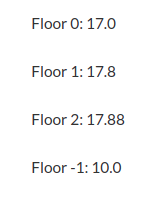
Currency
This will output a value into the currency format, depending on the chosen language in Silverfin. This is a filter made by Silverfin.
"#61" will give the value of all 61-accounts for the selected period.
{{ #61 | currency }}You can specify the amount of decimals you want to display directly on the filter.
{{ #61 | currency:0 }}
{{ #61 | currency:2 }}
{{ #61 | currency:-3 }}121,590.31
122
Invert
Invert how the value of accounts are displayed based on their type.
This filter will only work together with the 'currency' filter
Currency
Credit: {{ accounts_c | currency:0 }}
Debit: {{ accounts_d | currency:0 }}
Currency - Invert
Credit: {{ accounts_c | currency:0, invert:true }}
Debit: {{ accounts_d | currency:0, invert:true }}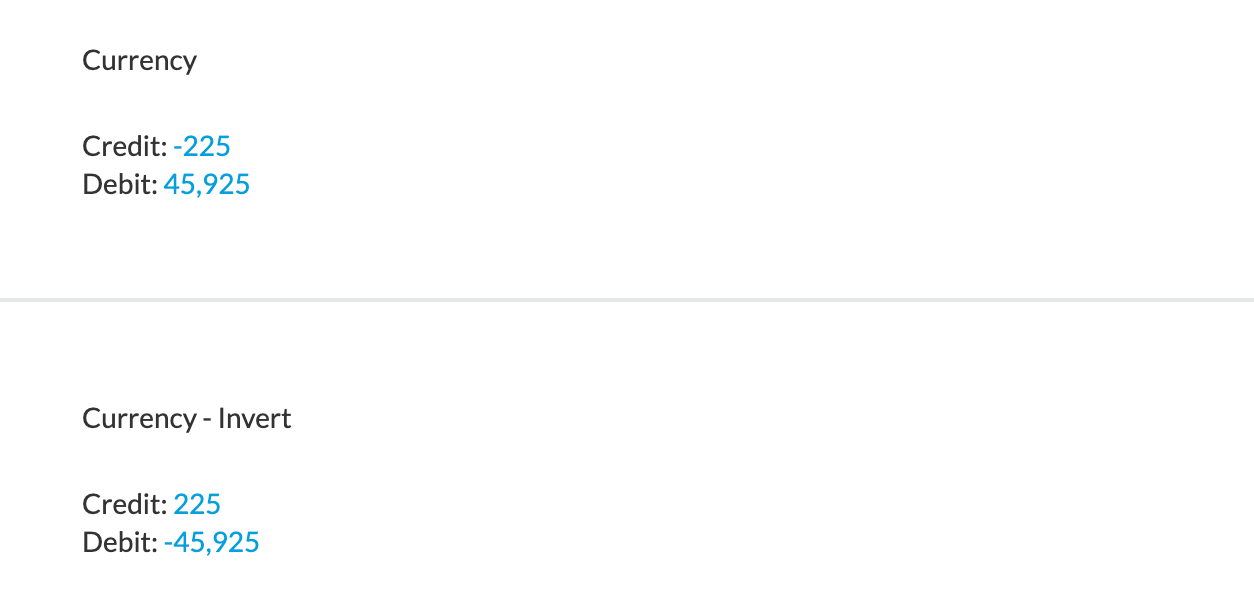
Integer
This will output a value without decimals.
Please note that an integer returns a formatted string, not an actual number. This behaviour can be misleading when making calculations because of the commas and dots.
{{ 30.99 |integer }}Using as an integer in the following syntax will give you a different output.
{{ INT(30.99) }}Percentage
This will output a value as a percentage.
The formula (#60+#70)/#70 is the calculation of gross margin, where the 60-accounts are in plus and the 70-accounts in minus.
{{ (#60+#70)/#70 | percentage }}You can specify the amount of decimals you want to display directly on the filter.
{{ (#60+#70)/#70 | percentage }}
{{ (#60+#70)/#70 | percentage:0 }}
{{ (#60+#70)/#70 | percentage:4 }}100%
99.8900%
Number_to_human
This will output the value of accounts into a combination of a rounded number and English word for that rounded number, if it's more than 1 thousand. This is a filter made by Silverfin.
{{ #6 | number_to_human }}Number_to_currency
This will output a string to the currency format, depending on the language setting of Silverfin. This filter is made by Silverfin.
{{ "123456789.99" | number_to_currency }}Round
This will output a value to a rounded value, depending on a number that can be given as an argument. As a default, you will see two decimals after the coma.
Example 1 with two decimals: {{ #6 | round }}
Example 2 with zero decimals: {{ #6 | round:0 }}Example 1 with two decimals: 313734.14
Example 2 with zero decimals: 313734.0
Modulo
Divides an output by a number and returns the remainder.
{{ 9 | modulo:2 }}MAX & MIN
MAX and MIN are used to return the maximum or minimum value in a collection of data.
MAX: {{ MAX(30;40;50;60;70) }}
MIN: {{ MIN(30;40;50;60;70) }}MIN: 30
At_least
The at_least filter will limit a number to a minimum value.
{{ 4 | at_least:5 }}
{{ 4 | at_least:3 }}4
At_most
The at_most filter will limit a number to a maximum value.
{{ 4 | at_most:5 }}
{{ 4 | at_most:3 }}3
Updated 5 months ago
