export
This drop can only be used in the sections inside Style Settings
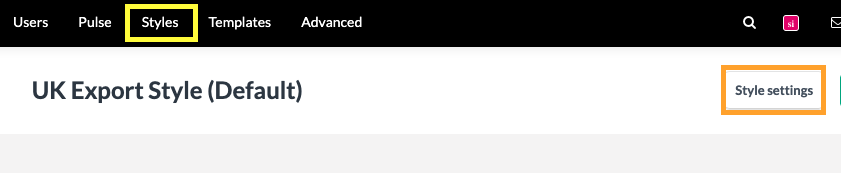
The following methods are divided into those corresponding sections:
Table of contents
Cover text & Title text
| Method | Return type | Description |
|---|---|---|
| title | string | Title of the export bundle |
Header text
| Method | Return type | Description |
|---|---|---|
| current_title | string | Title of the current block (i.e title page section) |
| header_text | string | * |
| title | string | Title of the export bundle |
Detail text
| Method | Return type | Description |
|---|---|---|
| current_title | string | Title of the export |
| highlight_alt_text_color | string | Alternative (style 2) font color selected in export configuration |
| highlight_alt_bg_color | string | Alternative (style 2) background color selected in export configuration |
| highlight_bg_color | string | Background color selected in export configuration |
| highlight_text_color | string | Font color selected in export configuration |
| selected_accounts | drop | An accounts drop of the accounts that were selected on the export |
| selected_accounts_and_reconciliation_texts | drop | A drop that exposes all the reconciliations and accounts selected on the export |
Example
**{{ export.current_title | upcase }}**
{% for account_or_text in export.selected_accounts_and_reconciliation_texts %}
{{ account_or_text.name }}
{% endfor %}PDF:

How to use colors
The images and code below show the respective outputs when using the color methods mentioned above. They should always be used within <font color> tags.
<font color="{{export.highlight_alt_text_color}}">highlight_alt_text_color</font>
<font color="{{export.highlight_alt_bg_color}}">highlight_alt_bg_color</font>
<font color="{{export.highlight_bg_color}}">highlight_bg_color</font>
<font color="{{export.highlight_text_color}}">highlight_text_color</font>Colors in "Style settings":

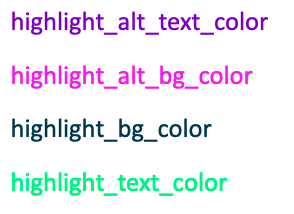
Page number text
| Method | Return type | Description |
|---|---|---|
| current_title | string | Title of the current block (i.e title page section) |
Updated 5 months ago
