Styling_old
How to style your text?
Learn how to make your text bold, change the font size, add tables and align your text.
Content
Name | Use | Symbol |
|---|---|---|
Used to put text in bold |
| |
Used to put text in italic |
| |
Used to underline text |
| |
Used to put text in bold, italic or/and underline text |
| |
Used to make a list |
| |
Used to change the font size of text |
| |
Used to put text in an info text |
| |
Used to put text in a warning text |
| |
Used to put text in a table |
| |
Used to align text on a page or in a table |
| |
Stripnewlines | It removes any newline characters (line breaks) from a string. The tag newline must be used when a break within stripnewlines is needed |
|
Used to add indenting to markdown on a page or in a table |
|
Bold
By placing two asterixes symbols before and after a word or sentence, it will appear in bold.
**General meeting**Italic
By placing one asterixes symbol before and after a word or sentence, it will appear in italic.
*General meeting*Underlined
By placing one underscore before and after a word or sentence, it will be underlined.
_General meeting_Combination
It is possible to combine two or more of the stylings above.
_***General meeting***_Lists
unordered
The list items will be marked with bullets (small black circles).
* Item 1
* Item 2
* Item 3- Item 1
- Item 2
- Item 3
ordered
The list items will be marked with numbers.
1. Item 1
1. Item 2
1. Item 3
1. Item 4
2. Item 5
3. Item 6- Item 1
- Item 2
- Item 3
- Item 4
- Item 5
- Item 6
Font size
The font tag in combination with the size attribute makes it possible to adjust the size of your text. The size attribute has five possible values: xxs, xs, s, m, l and xl.
{::font size="xl"}General meeting{:/font}Info text
The Silverfin templating language gives the opportunity to add info text. There are 3 ways to present it: as an inline element, as a block or as a hover element.
{% ic %}{::infotext}Inline infotext to be used inside tables{:/infotext}{% endic %}
{% ic %}{::infotext}
Standard infotext
{:/infotext}{% endic %}
{% ic %}{::infotext as="hover"}Hover infotext{:/infotext}{% endic %}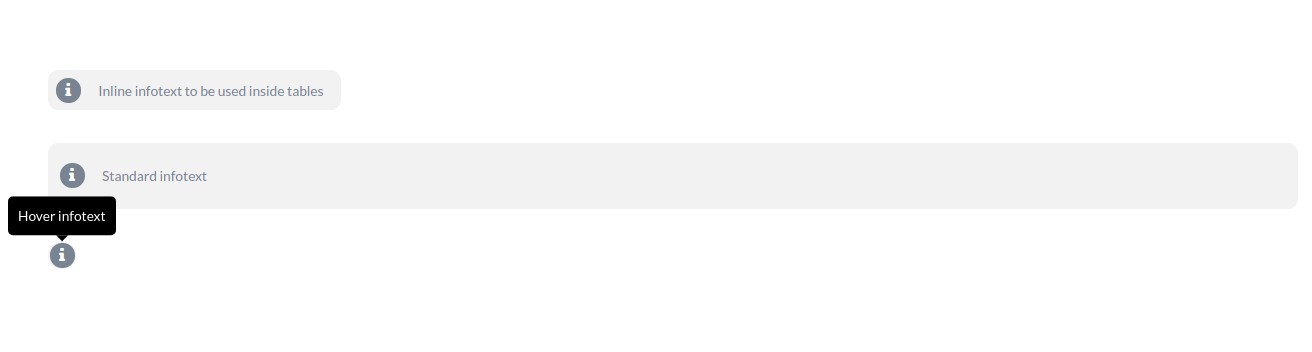
Inline info textInline 'infotext' are only intended to be used inside tables or where there is limited space available only, while the hover 'infotext' when it's content is relevant at a firm level. In any other situation, the standard version of the 'infotext' should be used.
Warning text
The Silverfin templating language gives the opportunity to add warning text. There are 3 ways to present it: as an inline element, as a block or as a hover element.
{% ic %}{::warningtext}Inline warningtext to be used inside tables{:/warningtext}{% endic %}
{% ic %}{::warningtext}
Standard warningtext
{:/warningtext}{% endic %}
{% ic %}{::warningtext as="hover"}Hover warningtext{:/warningtext}{% endic %}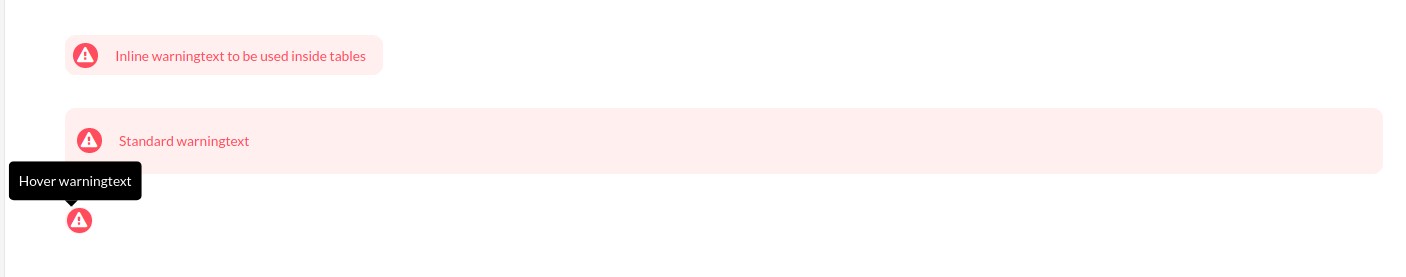
Inline warning textInline 'warningtext' are only intended to be used inside tables or where there is limited space available only, while the hover 'warningtext' when it's content is relevant at a firm level. In any other situation, the standard version of the 'warningtext' should be used.
Table
It is possible to create a table in SIlverfin templating language.
{% stripnewlines %}
| title | title {% newline %}
|--------|------- {% newline %}
| content | content {% newline %}
| content | content {% newline %}
{% endstripnewlines %}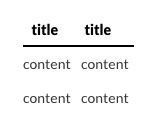
{% newline %}Be careful when using the newline tag. As when it is used twice a new table will be created.
An example can be found on our community
top line
{% stripnewlines %}
| title | title {% newline %}
|--------|------- {% newline %}
| content | content {% newline %}
|^Total^|^Total^ {% newline %}
{% endstripnewlines %}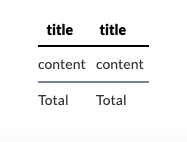
bottom line
{% stripnewlines %}
| title | title {% newline %}
|--------|------- {% newline %}
| content | content {% newline %}
|_Total_|_Total_{% newline %}
{% endstripnewlines %}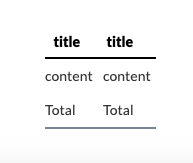
double top line
{% stripnewlines %}
| title | title {% newline %}
|--------|------- {% newline %}
| content | content {% newline %}
|^^Total^^|^^Total^^{% newline %}
{% endstripnewlines %}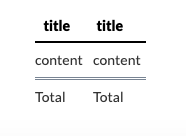
double bottom line
{% stripnewlines %}
| title | title {% newline %}
|--------|------- {% newline %}
| content | content {% newline %}
|__Total__|__Total__{% newline %}
{% endstripnewlines %}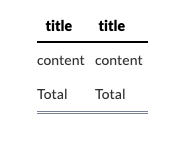
vertical line (left)
{% stripnewlines %}
|--------|------- {% newline %}
|] content |] content {% newline %}
|**Total**|**Total**{% newline %}
{% endstripnewlines %}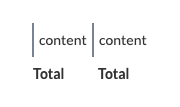
vertical line (right)
{% stripnewlines %}
|--------|------- {% newline %}
| content [| content [{% newline %}
|**Total**|**Total**{% newline %}
{% endstripnewlines %}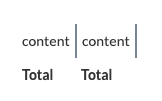
The community provides a useful example of different table structures you can use.
ExportIn export, tables with 9 or more columns will be shown in landscape automatically (unless defined otherwise in the styles section in Silverfin).
Alignment of text
on a page
Alignment of text function can be used to place text in a certain part of the page, for example, title of the section.
->**TEXT**<-
in a table
{% stripnewlines %}
| title | title | title {% newline %}
|--------|:-------:|-------:# {% newline %}
| content | content| content {% newline %}
{% endstripnewlines %}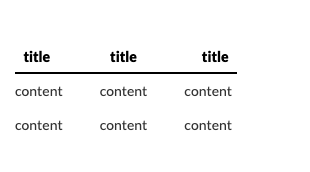
Indentation
on a page
Indentation can be used to format information in your template by adding indenting to markdown.
{::indent level="6"}
This text is indented
{:/indent}
{::indent level="8"}
This text is indented
{:/indent}
{::indent level="10"}
This text is indented
{:/indent}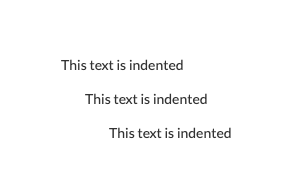
in a table
{% stripnewlines %}
|--------
|--------#
{% newline %}
|->indented | not indented {% newline %}
|--> indented more| not indented
{% endstripnewlines %}
Updated 6 months ago
