🆕 Page layout
What is Page layout for?
Long-form pages often contain dense information. A well-structured layout helps users:
- Understand the content at a glance
- Navigate between section efficiently
- Scan for what matters without cognitive overload
UX tipsUsing consistent text styles, spacing, and layout elements makes pages easy to read, understand, and navigate.
Contents
Typography for hierarchy
Typography is the foundation of a clear and readable page. Each text style should serve a purpose, helping users understand the structure of the content and navigate it effortlessly.
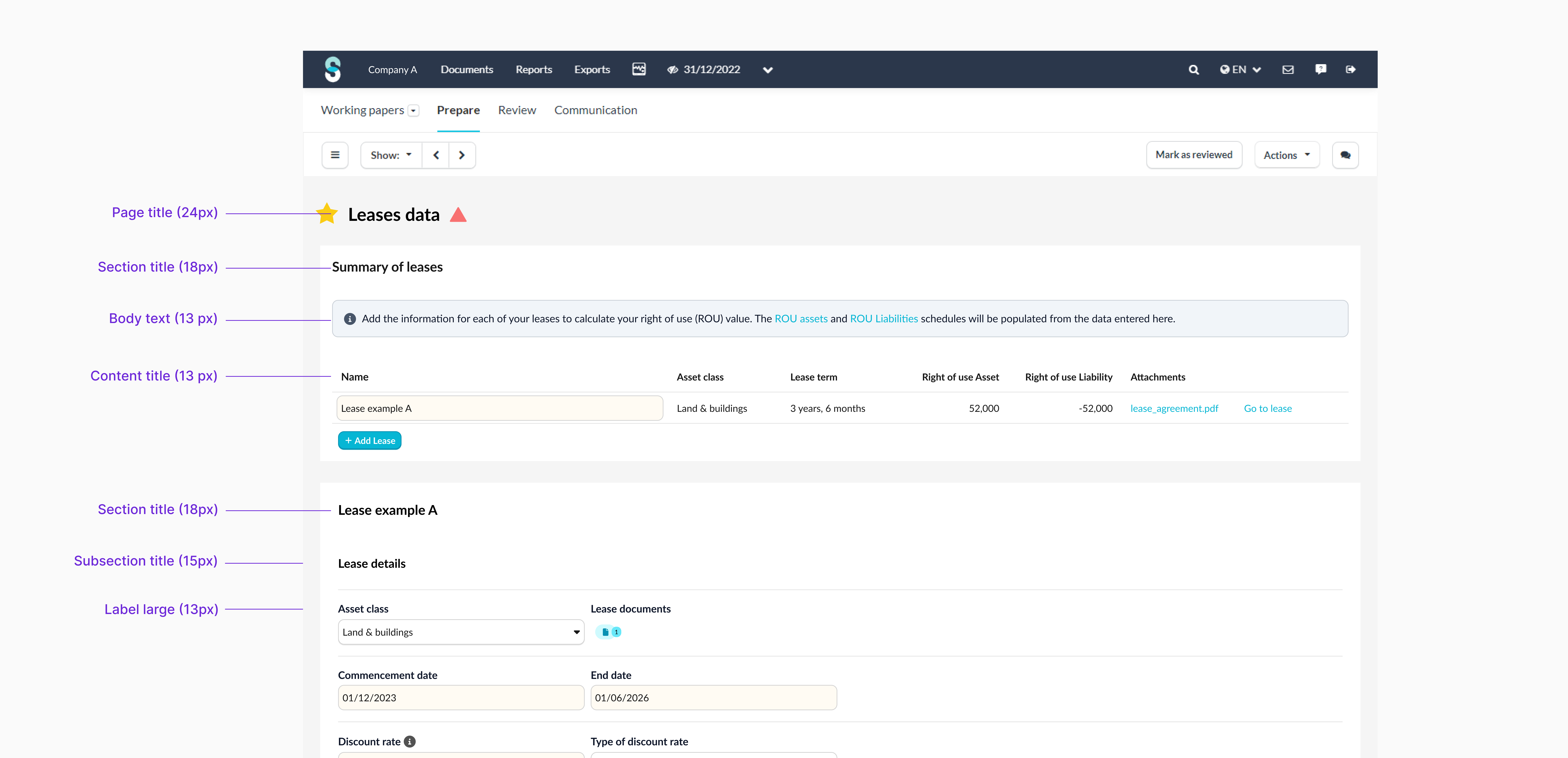
Use typography to:
- Establish hierarchy and guide the user’s attention
- Make content scannable and easy to digest
- Highlight important points without overwhelming the reader
Layout components
A strong layout hierarchy shows users what to focus on first, how information is grouped, and where to go next. Think of your page like a map: every element should have a purpose.
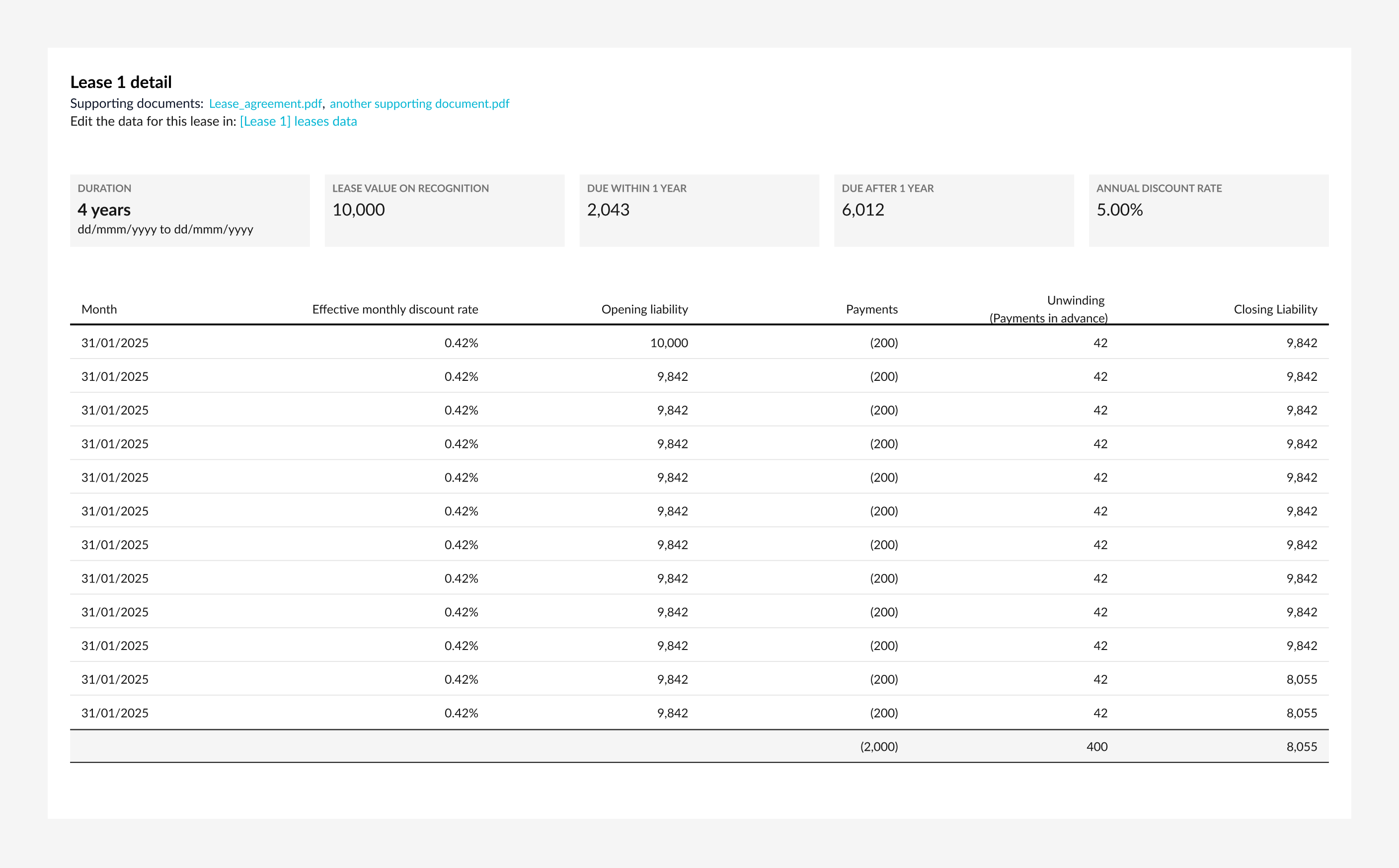
Simple layout rules:
- Group related content together: keep similar information in the same area
- Use space wisely: empty space helps the eyes rest and highlights important parts
- Use visual hierarchy: combine typography, cards, and separators to guide attention
Updated 3 months ago
